Missions
There is so much you can do in the OnTrail app. You can record your own trails and publish them for everyone to see and try. Want to hit the dirt and try out a new trail? Take a look in the app and find a trail nearby or go on an adventure finding a trail featured by our team. Check out the 4x4 Guide to learn more about off-roading and safety. You can also find events, games, and sweepstakes in the OnTrail app. Did you know you can get a rebate on your next set of BFGoodrich tires?
We have set up Missions to help you learn about all of these features. Missions teach you how to use our app, more about off-roading, and safe responsible off-roading tips. Some missions are aimed to get you out and exploring the trails or an event.
And if that wasn’t amazing on its own, for every mission you complete you can earn experience points or tread points. Increase your OnTrail ranking and bragging rights by earning more experience points. Try your luck in our sweepstakes by using your tread points to enter. OnTrail missions are a great way to expand your knowledge of OnTrail and off-roading, as well as earn points for added fun in the app.
How to complete a mission
Here is a step-by-step guide to finding the missions in the app and how to use them.
- Sign into the app
- Tap on the white tab that says “Pull Tab Up For Trails & Activity”
- Tap on Activity
- Tap on Missions
- You can scroll through the missions to find one you want to complete. You will see:
- Title of Mission
- Reward available for completing
- The red flag indicates experience points (XP)
- The gray flag indicates tread points (T)
- Found one? Tap on it
- This gives you a brief description of the mission, instructions, and reward.
- Tap Start Mission
- If you change your mind just tap the X at the top right of the screen
- Tapping on Quit will delete the whole mission from your app
- Tap on Open - Note: Some missions may go straight to the mission in previous step and not have the open button
- Here is the mission to complete. Either:
- Educational information to read
- Task to complete
- Once finished, Tap Mark As Completed
- Tap on the X at the top right of the screen
- Once again, tap the X at the top right of the screen
- Now this mission will move over to the Completed tab
Congratulations! You have completed your first mission. Keep working on new missions to earn more points and experience. Have fun!
If you don’t have time to finish the mission follow these steps while in the mission:
- Tap on the X at the top right of the screen
- Now this mission will remain in the mission tab and the In Progress tab until you can complete it
NEED MORE HELP TO PLAN A TRIP
Our Trip Planning section gives lots of helpful information to get you started.